Step 1 : Go to IdyllicStory.sytes.net and click on the Downloads Tab.
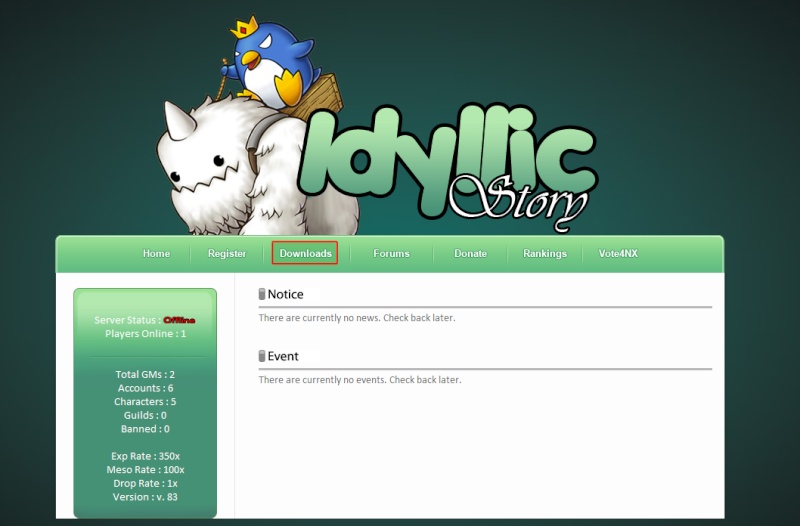 Step 2
Step 2 : Click on MapleStory V.83 Full Download : Global Server Download
 Step 3
Step 3 : Download it and open it. once it says "Select folder for installation" Click Browse
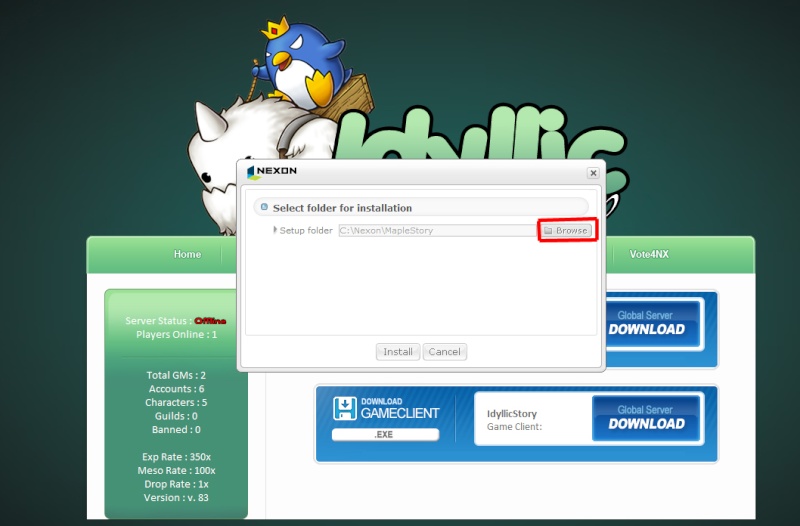 Step 4
Step 4 : Locate your desktop and click it. Make sure it says "desktop" on the bottom. Press OK.
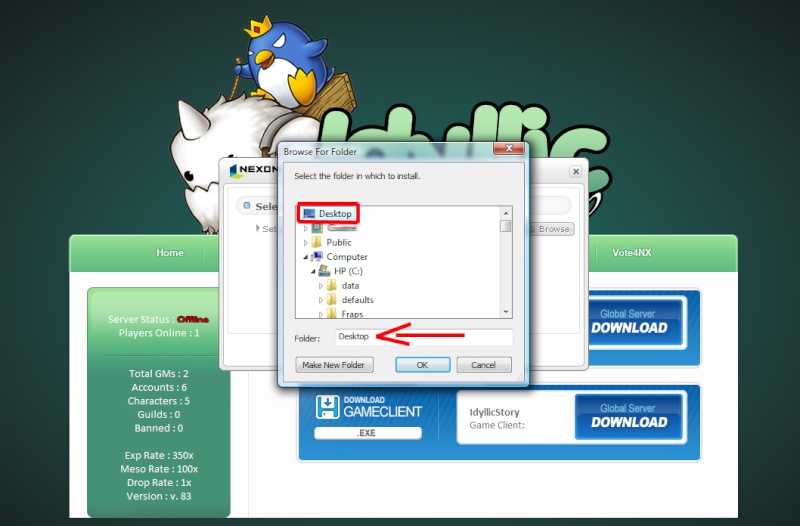 Step 5
Step 5 : Click Install and wait for it to finish.
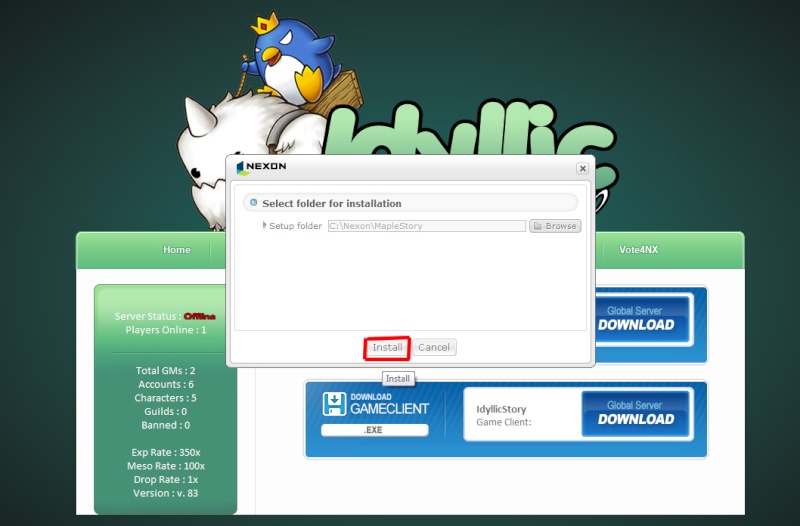 Step 6
Step 6 : Once it's installed, go back to the Downloads Tab at IdyllicStory.Sytes.net
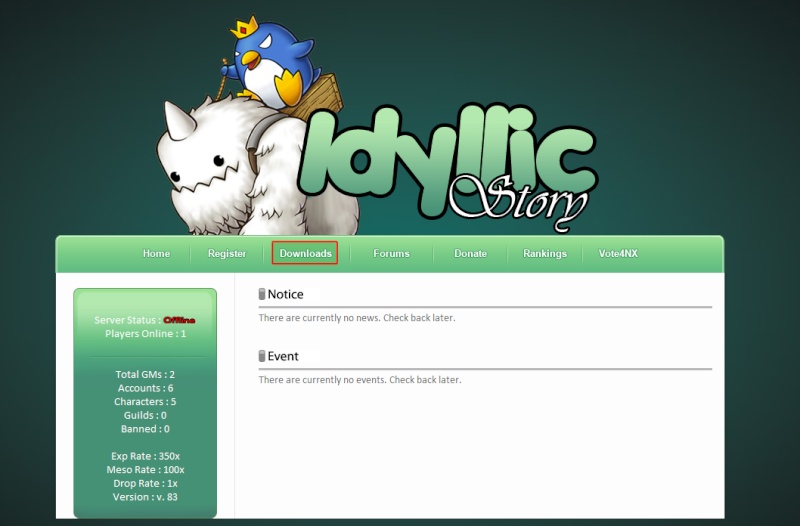 Step 7
Step 7 : Click on IdyllicStory Game Client : Global Server Download and download it.
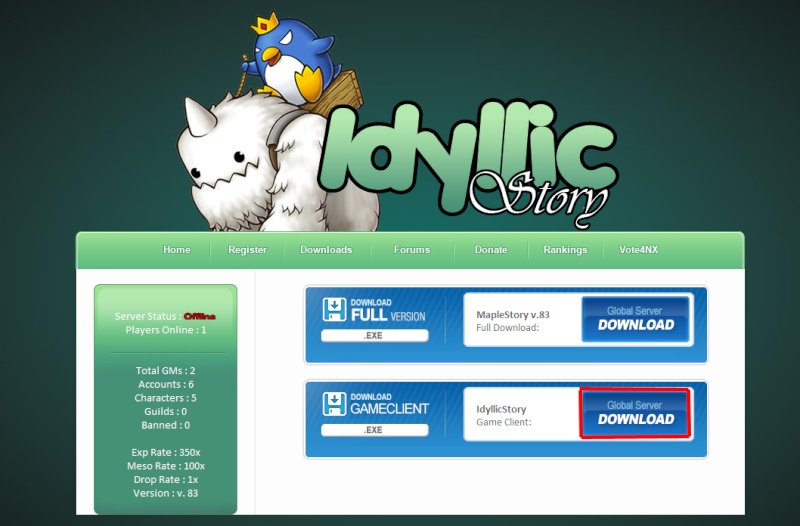 Step 8
Step 8 : Find the IdyllicStory v83 client that you just downloaded and drag it to the "MapleStory" folder on your desktop that we downloaded earlier.
 Step 9
Step 9 : Double click on IdyllicStory V.83 and play!
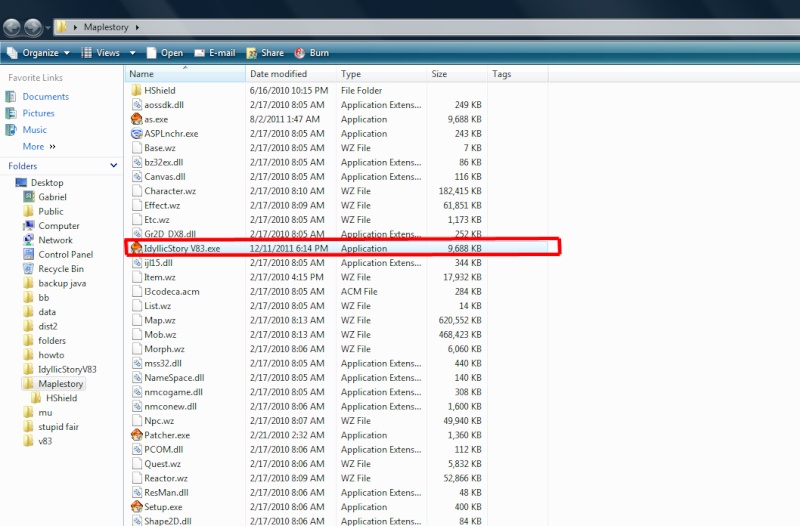 If it gives you an error once you double click on IdyllicStory V.83 then the Server is OFFLINE and will soon be up, just check back again soon.
If it gives you an error once you double click on IdyllicStory V.83 then the Server is OFFLINE and will soon be up, just check back again soon.If you have any problems feel free to ask for help on the Help/Support section of the Forum.